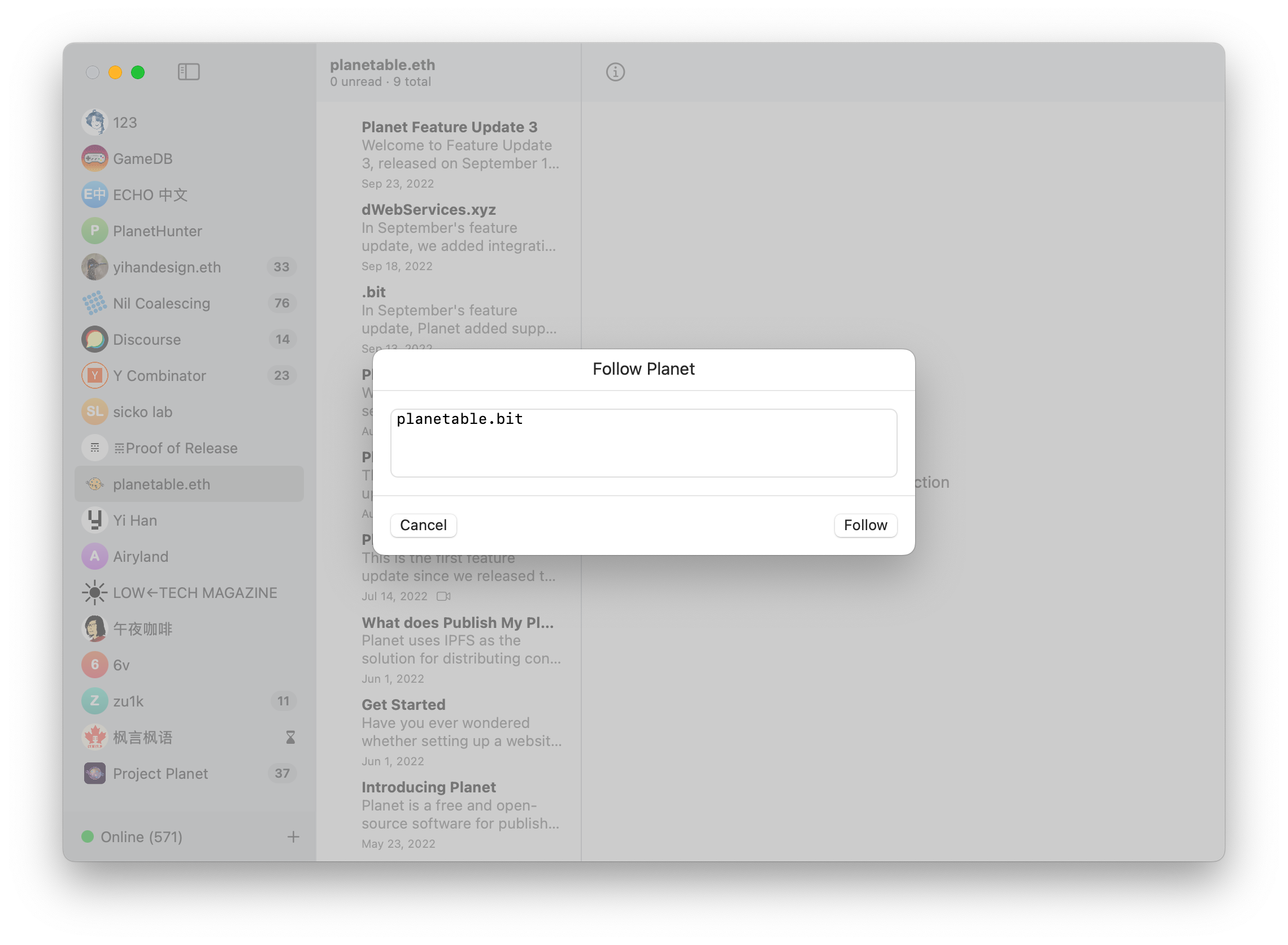Link a Website to .bit
Table of Contents
.bit is a blockchain based identity system powered by Nervos Network blockchain.
It supports several types of DWeb records, including IPNS. You can add an IPNS built with Planet to your .bit domain.
Step 1 · Copy IPNS
Right-click your website under My Planets and select Copy IPNS. You will get its IPNS in the pasteboard, and it will be a long string that starts with k51.
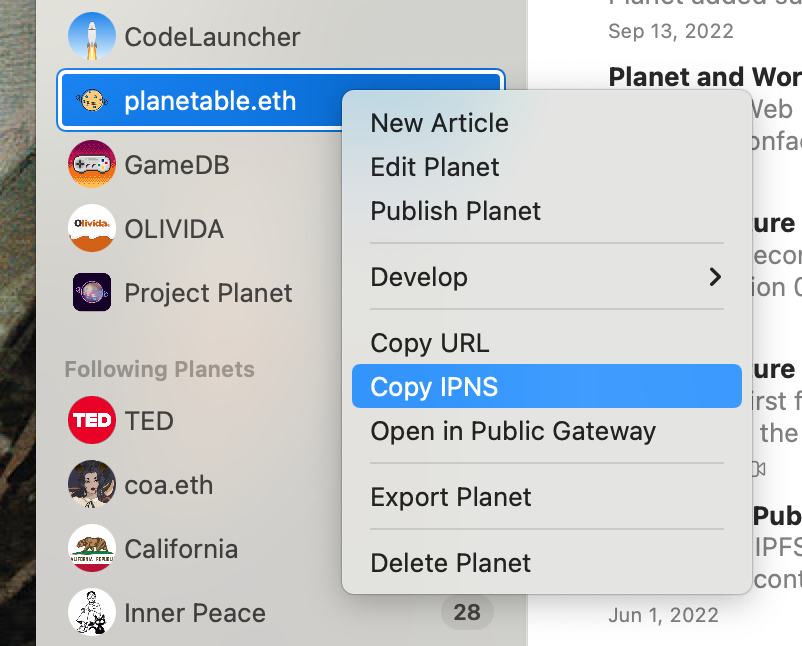
Step 2 · Add DWeb Record
Go to the .bit Manage dashboard, click Manage Data, and add a new record under DWeb. Select IPNS as key, and provide the value you get from Copy IPNS.
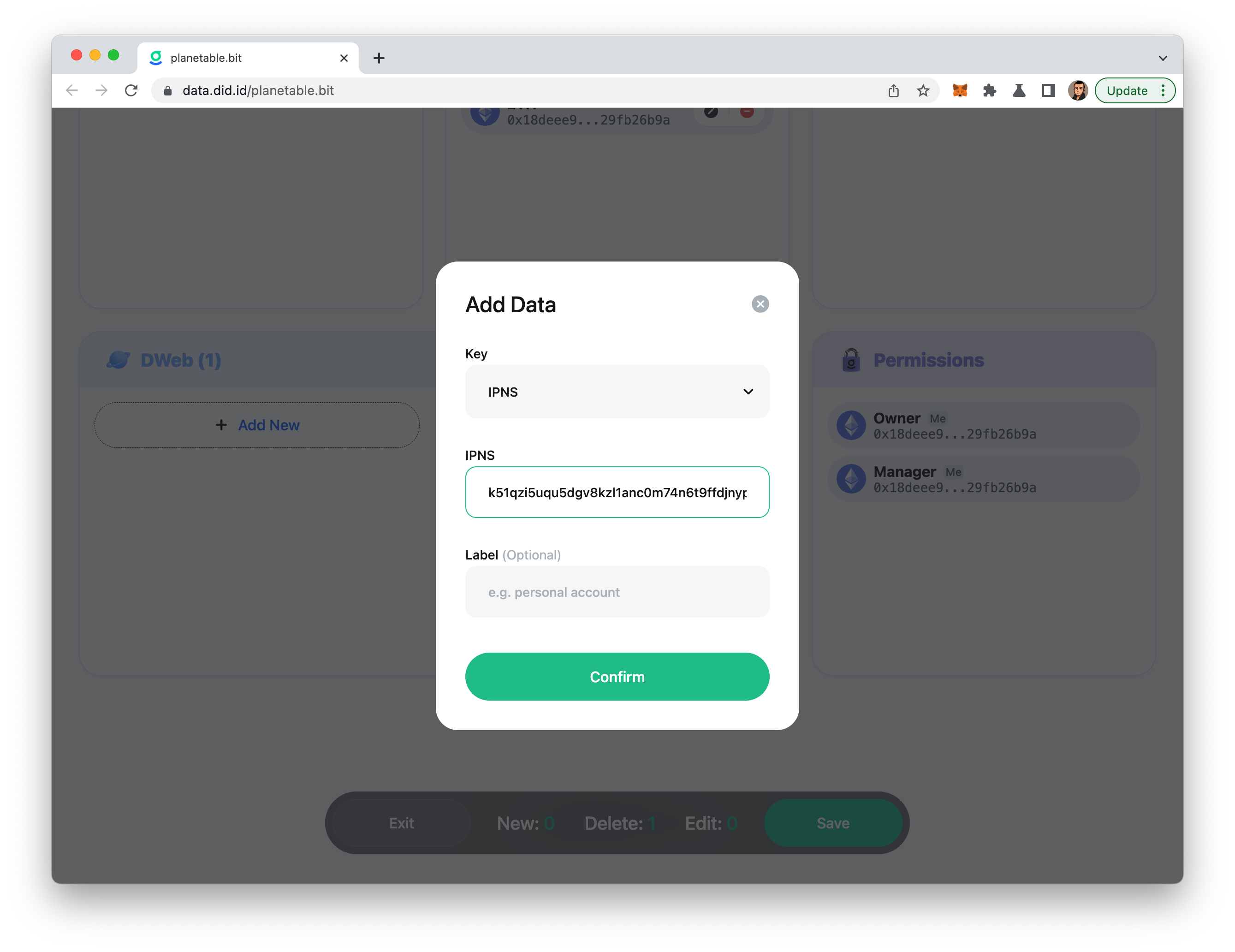
And save the change. .bit does not need you to pay gas when you update the records.
Step 3 · Access
After the DWeb record becomes effective, you can access your website using the .bit.site public gateway like this:
You can also use .bit domain in Follow Planet.